Daybook: a new Knowledge Management domain
Knowledge workers frequently need to handle information that isn't routine and that doesn't fit established categories. Some of this information is glamorous:
While you were out: Hey, boss -- Comcast called, they want to buy the company.
but most is mundane. You print out the e-ticket receipt for next month's Chicago trip: now where do you put it? How hard will it be to find next month?
The ideal, of course, is to have a comprehensive filing system and to use it religiously and systematically. In practice, though, finding things notoriously depends on remembering where you put them. As Engelbart famously observed, the whole point of software is prosthetic: finding ways to help people do things they at which they don't naturally excel. If you always remember where you put things, good files are easy but good piles will do fine, too. If you don't, you'll file those tickets away and next month you'll spend hours trying to remember where you filed them.
The Daybook is a very simple Tinderbox application that contains a fresh entry each day. It's kept in reverse chronological order, like a weblog. But the Daybook is meant to be private -- shared with your assistants, perhaps with your workgroup, but chiefly a personal note space. -- shared with your assistants, perhaps with your workgroup, but chiefly a personal note space.
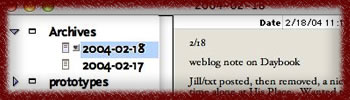
In the Daybook, we record informal notes about decisions made during the day, as they are made.
E-tickets for Chicago trip: filed under Travel Plans.
New disk arrived. Formatted for FAT32 and attached to Prosperity.
These are too boring for publication -- in fact, many of these are going to be write-only. Nor are they journal entries intended for personal enlightenment. Instead, these are short, random notes for which we might someday need to search.
Search is the key. Fast search means that, when we've got to a plane to catch and can't find the tickets, we can look in the Daybook and search for "tickets" or "Chicago" and not wait so long that we'll miss our plane anyway. Regular Expressions and boolean search mean we can look for things even when we aren't sure exactly what to look for. And incremental search gives us immediate feedback, so we know in seconds whether our search is going to turn up anything.
Can this work? It requires discipline. First, you've got to write it down; if you don't write in the Daybook, you can't find it later. Second, you've got to limit your Daybook notes to actions with consequences that you might need to review later. The Daybook lists what you acquired or installed, who you contacted, how you fixed a problem, where you put the widget. Plans, ideas, inspirations, appointments, and everything routine -- all of that goes somewhere else.
The reason for this discipline is that we want to keep the Daybook compact, so search will have some leverage, and so browsing among search results is practical. If we add a score of notes a day -- 6000 notes a year -- this is manageable. When you start working with 600,000 notes, as you would if you tried to put everything into One Big File, then neither search nor spatial hypertext gives you any traction.
PDAs are best at organizing appointments; if you try to use them to hold everything, the software can't manage the load.
Something like the Daybooks is a component of some CRM tools -- a sector I've not followed closely. But a good deal of CRM, it seems to me, is about enforcing a process through time: following up leads, sending birthday greetings. The Daybook records what you did, never what you should do.
Daybooks are tangential to the sort of information triage tasks that inspire much spatial hypertext work.
This sort of informal knowledge management tool has not been a common target for software innovation, in part because it's unglamorous and its ROI will be hard to measure. I do suspect it's going to be very useful to a lot of people over the long haul. For example, it's exactly what you need to help keep track of the myriad things that crop up when you're using the network to organize for a cause.